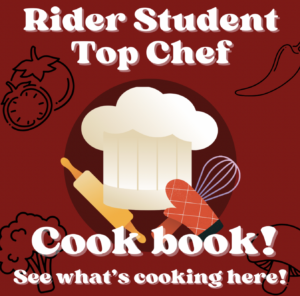
How to purchase your Rider Student Top Chef and Dessert Wars Cookbook
1. Enter your first name, last name, and email address on the order form, then click
" Add to Cart" to confirm your selection.
2. Go to the Shopping Cart. At the bottom of the order, check the box to agree to
the terms of service, then click " CHECKOUT".
3. The next page has two options, New Customer and Returning Customer.
a. If you have not used Nelnet to make a purchase before today, you will
need to register as a New Customer (left side of the page).
b. NOTE: Nelnet is not connected to or associated with your Rider Key
account.
4. After registering/logging in, please complete the Billing Address information and
click “UPDATE”
5. Select your payment option (ACH or Credit Card) and enter the required information
6. Click "CONFIRM" to complete the transaction.
7. Make note of your Order Number. If you would like a receipt of the transaction,
click the link “Click here for details” that is listed under the order number on the
confirmation page and select the print option for your browser.